|
|
楼主 |
发表于 2022-4-27 23:10:13
|
显示全部楼层
因光猫原系统的busybox功能不完整,也没有nano和dropbear,调试lxc可能会不方便,现分享出来。
- root@F650A:~ # /usr/bin/busybox
- BusyBox v1.23.2 (2020-06-16 16:53:26 CST) multi-call binary.
- BusyBox is copyrighted by many authors between 1998-2012.
- Licensed under GPLv2. See source distribution for detailed
- copyright notices.
- Usage: busybox [function [arguments]...]
- or: busybox --list[-full]
- or: busybox --install [-s] [DIR]
- or: function [arguments]...
- BusyBox is a multi-call binary that combines many common Unix
- utilities into a single executable. Most people will create a
- link to busybox for each function they wish to use and BusyBox
- will act like whatever it was invoked as.
- Currently defined functions:
- [, [[, addgroup, adduser, ar, arp, arping, ash, awk, basename, blkid, brctl, bunzip2,
- bzcat, cat, catv, chattr, chgrp, chmod, chown, chroot, chrt, chvt, cksum, clear, cmp, cp,
- cpio, crond, crontab, cut, date, dc, dd, deallocvt, delgroup, deluser, depmod, devmem, df,
- diff, dirname, dmesg, dnsd, dnsdomainname, dos2unix, du, dumpkmap, echo, egrep, eject, env,
- ether-wake, expr, false, fbset, fdflush, fdformat, fdisk, fgrep, find, flock, fold, free,
- freeramdisk, fsck, fstrim, fuser, getopt, getty, grep, gunzip, gzip, halt, hdparm, head,
- hexdump, hostid, hostname, hwclock, id, ifconfig, ifdown, ifup, inetd, init, insmod,
- install, ip, ipaddr, ipcrm, ipcs, iplink, iproute, iprule, iptunnel, kill, killall,
- killall5, klogd, last, less, linux32, linux64, linuxrc, ln, loadfont, loadkmap, logger,
- login, logname, losetup, ls, lsattr, lsmod, lsof, lspci, lsusb, lzcat, lzma, makedevs,
- md5sum, mdev, mesg, microcom, mkdir, mke2fs, mkfifo, mkfs.ext2, mknod, mkswap, mktemp,
- modinfo, modprobe, more, mount, mountpoint, mt, mv, nameif, nanddump, nandwrite, netstat,
- nice, nohup, nslookup, od, openvt, passwd, patch, pidof, ping, pipe_progress, pivot_root,
- poweroff, printenv, printf, ps, pwd, rdate, readlink, readprofile, realpath, reboot,
- renice, reset, resize, rm, rmdir, rmmod, route, run-parts, runlevel, sed, seq, setarch,
- setconsole, setkeycodes, setlogcons, setserial, setsid, sh, sha1sum, sha256sum, sha3sum,
- sha512sum, sleep, sort, start-stop-daemon, strings, stty, su, sulogin, swapoff, swapon,
- switch_root, sync, sysctl, syslogd, tail, tar, tee, telnet, telnetd, test, tftp, time, top,
- touch, tr, traceroute, traceroute6, true, tty, ubiattach, ubidetach, ubimkvol, ubirmvol,
- ubirsvol, ubiupdatevol, udhcpc, umount, uname, uniq, unix2dos, unlink, unlzma, unxz, unzip,
- uptime, usleep, uudecode, uuencode, vconfig, vi, vlock, watch, watchdog, wc, wget, which,
- who, whoami, xargs, xz, xzcat, yes, zcat
- root@F650A:~ # nano -h
- Usage: nano [OPTIONS] [[+LINE,COLUMN] FILE]...
- Option GNU long option Meaning
- +LINE,COLUMN Start at line LINE, column COLUMN
- -D --boldtext Use bold instead of reverse video text
- -K --rebindkeypad Fix numeric keypad key confusion problem
- -L --nonewlines Don't add newlines to the ends of files
- -O --morespace Use one more line for editing
- -R --restricted Restricted mode
- -T <#cols> --tabsize=<#cols> Set width of a tab to #cols columns
- -V --version Print version information and exit
- -c --const Constantly show cursor position
- -d --rebinddelete Fix Backspace/Delete confusion problem
- -h --help Show this help text
- -l --nofollow Don't follow symbolic links, overwrite
- -n --noread Do not read the file (only write it)
- -p --preserve Preserve XON (^Q) and XOFF (^S) keys
- -t --tempfile Auto save on exit, don't prompt
- -v --view View mode (read-only)
- -x --nohelp Don't show the two help lines
- -z --suspend Enable suspension
- root@F650A:~ # nano -V
- GNU nano, version 2.4.2
- (C) 1999..2015 Free Software Foundation, Inc.
- Email: nano@nano-editor.org Web: http://www.nano-editor.org/
- Compiled options: --enable-tiny --disable-utf8
- root@F650A:~ # dropbear -h
- Dropbear server v2015.67 https://matt.ucc.asn.au/dropbear/dropbear.html
- Usage: dropbear [options]
- -b bannerfile Display the contents of bannerfile before user login
- (default: none)
- -r keyfile Specify hostkeys (repeatable)
- defaults:
- dss /etc/dropbear/dropbear_dss_host_key
- rsa /etc/dropbear/dropbear_rsa_host_key
- ecdsa /etc/dropbear/dropbear_ecdsa_host_key
- -R Create hostkeys as required
- -F Don't fork into background
- -E Log to stderr rather than syslog
- -m Don't display the motd on login
- -w Disallow root logins
- -s Disable password logins
- -g Disable password logins for root
- -B Allow blank password logins
- -j Disable local port forwarding
- -k Disable remote port forwarding
- -a Allow connections to forwarded ports from any host
- -p [address:]port
- Listen on specified tcp port (and optionally address),
- up to 10 can be specified
- (default port is 22 if none specified)
- -P PidFile Create pid file PidFile
- (default /var/run/dropbear.pid)
- -i Start for inetd
- -W <receive_window_buffer> (default 24576, larger may be faster, max 1MB)
- -K <keepalive> (0 is never, default 0, in seconds)
- -I <idle_timeout> (0 is never, default 0, in seconds)
- -V Version
|
本帖子中包含更多资源
您需要 登录 才可以下载或查看,没有账号?立即注册
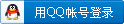
×
|
 /1
/1 
 粤公网安备44152102000001号
粤公网安备44152102000001号