|
|
来自merlin改进,主要是针对华硕官方固件BUG修正和小的改进,非常稳定,重新启用一些被官方禁用的功能,主要改进查看下图:
+ e, o# Z, D1 ]' j' {( a# n
! U7 l; x/ w4 X! R2 n$ X4 ]; S Rebased on 220, includes AiCloud; added wifi client stats7 x) G9 d( r5 |! }/ R
) `9 }' D4 {' e& ~' I# ?
e) j( y2 N E7 ~4 C
0 l) p) G) E: I* J
/ t( `9 m6 ^; k5 z5 G
1 d# f0 g2 o/ F3 V( s" s
' ^; ^+ h; v( V0 N9 L
# X8 o* N' H% ~( k/ b- q) U0 A8 ^! F5 r0 c4 K' Z% H: K
7 z9 m8 G4 ^6 }1 j+ a& G- g5 V' u J. M: X# W; j. }4 i
6 `5 ~6 y4 {; P
! g C# U, H# T( t" S7 d
7 f8 m" C1 O4 B& x+ B3 ^' w; R7 P, d0 c
2 L. |2 d) z2 F& z1 v6 \2 J$ @' u: B
Asuswrt-Merlin - build 3.0.0.4.220.18b (24-Sept-2012)
4 }1 ]& @6 D6 t3 D: u. V0 C; ^=====================================================
: Q \/ \) |9 Y# G( o; V- H; o+ ?4 r! C5 j" K& F, ^+ y
6 P6 n/ Q$ u6 b* f+ u
About* q& k# X9 `" x" O
------ |# @; L% |+ U' @/ X" q# ~9 V) X
Asuswrt is the firmware developped by Asus for their newer routers. They are
) h% Z/ r* L4 t! G- V7 q& F( j. c' Valso porting it to some of their older models, like the RT-56U and RT-N16.
# W3 e0 X6 I7 _ ~! CWhile originally based on Tomato-RT, Asus has disabled some of the + v: G7 q" ]0 j3 `. _- q
original Tomato features, and added others.
3 K' j4 m) }/ {, Z$ q
$ l) k7 Z3 B% P3 d( z* j! yAsuswrt-merlin is a customized version, which I am developping.) B4 P6 l5 ~! D j, x
The goal is to do some bugfixes and minor enhancements to Asus's firmware, ; u8 X, y; W D1 F9 D
without targeting at full-blown advanced featuresets such as provided by
# j( ?( ]: U. |$ q: `7 cexcellent projects like Tomato or DD-WRT. Some of the features 6 _" C% v' y- {/ I$ |
that had been disabled by Asus have also been re-enabled.
+ r- A+ Q8 P: r' g( YThis aims to be a more restrained alternative for those who prefer to stay - G$ _# L( U+ h2 J" `
closer to the original firmware, with limited risks of seeing new + ?! C7 |& a& D
features bring in new stability issues. I value stability over
) s% q5 K0 m/ Q, k2 Uperformance, and performance over features.3 v6 v( h2 O0 F/ H b9 Y
6 g$ w5 g/ E/ d$ n, K1 {6 x2 v. d- ?7 s+ Z7 B$ ~ q3 |* \+ ?
: n" G6 L/ J6 p, ^; w$ [0 P( R; LSupported Devices
% W1 N, @$ L$ t# Y% V7 B3 I-----------------* ~- O- a+ i3 W1 ]- T* x5 C
Supported devices are:9 b( h2 S: h5 e2 f, @6 D, _
* RT-N66U' X$ U3 I% b% d% P. Y
* RT-AC66U& p% C9 i7 s) i( x
6 t* n+ r4 y9 Q; L1 P- FThese devices have experimental support (because I don't own one to test it):8 ?' r$ d- J# Q+ s0 b3 f. `9 _
* RT-N16& @6 ^/ N2 x' N% k! r. `
2 q) w* ]- q# O' ~6 [, w. u
I/ d7 v h1 B, U) t. [. K8 m. H) r0 Z% r
Features
; ?8 S; z- n6 a$ j--------! P6 s% z, f w8 g" ~1 [* u
Here is a list of features that Asuswrt-merlin brings over the original firmware:
: j! V, R$ O, R' z5 r4 E
( l! z% U+ C# A! G$ U- Based on the source code of release 3.0.0.4.220
3 c% X4 t: x4 j+ g4 Z; @& K1 c- Various bugfixes (like the crash on VPN/NAT Loopback access of LAN devices)
- T; T3 Z7 |( B3 z. N- WakeOnLan web interface (with user-entered preset targets)+ e. r, K6 F2 b, @7 l% g B9 [ @
- Persistent JFFS partition
6 ?+ a$ t' i! |2 B7 ?, P- User scripts that run on specific events
3 Y8 J" V' z N2 x) H" Q- SSHD (through dropbear)
# ?2 t) r$ W+ L3 B- HTTPS web interface
) z% F+ G5 h6 C$ j, g- Crond, S% G7 H: `( b# F+ [! A4 d
- Clicking on the MAC address of an unidentified client will do a lookup in
1 b- r9 ]% G( g4 p" d5 k, T; C the OUI database (ported from DD-WRT).
, G/ L9 ^6 B& U- j0 u2 i4 ]- Optionally turn the WPS button into a radio enable/disable switch' p# j" \% D. o/ }; O" v
- Optionally save traffic stats to disk (USB or JFFS partition)
% e. }: |6 @1 \- Display monthly traffic reports
- ^5 l) ^/ t u4 G, }9 _- Display active/tracked network connections
0 |) H7 ~9 |, [/ J- Allows tweaking TCP/UDP connection tracking timeouts/ H, ^2 l' {/ H% S
- CIFS client support (for mounting remote SMB share on the router)
! B' r) j( `1 {$ j- Layer7 iptables matching
* q! y5 ?# x& P) b# W2 z- User-defined options for WAN DHCP queries (required by some ISPs)& d# f0 b/ \% N* [+ A: ?2 z1 W) f
- Name field on the DHCP reservation list
6 _5 X2 |6 {8 G0 a( C1 r% d/ D- Improved NAT loopback (based on code from phuzi0n from the DD-WRT forums): {8 |. h; {7 r) @
- Dual WAN support (both failover and load
$ t$ l7 B. T2 m/ U3 P% U balancing supported) (EXPERIMENTAL) (RT-N66U, RT-AC66U)
: P! [% H( @& I' h6 z9 D- Disk spindown after user-configurable inactivity timeout
, s+ j0 B6 X% C' A$ T* l% F/ }- System info summary page
. P' G" ^" ]. @ v9 y o0 Y- Wireless client IP, hostname, rate and rssi on the Wireless Log page* j! M5 q* l4 x( n* N. D
- OpenVPN client and server, based on code originally written by/ i/ C6 j2 e7 I+ C& y
Keith Moyer for Tomato and reused with his ; t' S5 \# i2 Y% [& D, S3 t. ~
permission. (RT-N66U, RT-AC66U)
! v: a( m/ q( e" ?
% X5 S$ m% y% l) g; Z' _, y2 o+ d
1 @6 i2 L; H8 q8 I# c& ~, M9 X a; v( D* R; Q+ D
Installation
n0 K6 i. E/ y# Q: M- k# i------------' b$ ?4 N" E T
Simply flash it like any regular update. You should not need to reset to
y8 E% V. F+ C5 p/ P c9 hfactory defaults, unless coming from a version that used a different
w8 C6 d: R1 o5 \$ @5 Vnvram size. You can revert back to an original Asus firmware at any time just6 s5 j9 S7 _! F1 U& H, a
by flashing one.
* L9 c* b, K+ L l7 r7 M* B8 F3 D' p5 H3 z' V; z
NOTE: If you were still running a 32KB nvram firmware on an RT-N66U, the
% o6 x" |# B7 a2 Rfirst time you flash a 64KB-enabled firmware (such as Asuswrt-merlin) it . P [+ V- n& {* r0 C( V B! k
will wipe ALL your current settings and revert back to factory default!
. ]" _( O$ K5 Q" Z& ]& k3 ^This is required to upgrade the nvram storage to 64 KB.3 i, s' _. v5 m% P
' h" W0 d$ s9 B1 N* P
* M e7 K1 c& G" _# F. z7 wUsage2 T/ _% ~7 p7 A
-----
1 I5 }' _9 E& |
$ ~! {0 b& |, t ^! O, `. o* JFFS *
) T! Z) e* T3 |0 E. `JFFS is a writable section of the flash memory (around 12 MB) which will # ]) x& z# A( X
allow you to store small files (such as scripts) inside the router without 5 Q8 ?4 G- `/ h0 B, P& A& x/ a6 z
needing to have a USB disk plugged in. This space will survive reboot (but
( m# t1 _. c& b: }: ~) v! z7 eit *MIGHT NOT survive firmware flashing*, so back it up first before flashing!). ( y% `. N8 R$ `# ~8 e' `
It will also be available fairly early at boot (before USB disks).
, f7 z2 {1 V O$ L" g7 I
% T4 j1 F0 ?! o! E8 O: {) }4 xTo enable this option, go to the Administration page, under the System tab.
) e: q* O! e5 W z* q, k& {. i: ^" J1 z" L1 v
First time you enable JFFS, it must be formatted. This can be done through o0 Y' d6 S9 B4 I0 e6 W& b& I
the web page, same page where you enable it. Enabling/Disabling/Formating
* v" A, t8 s2 { sJFFS requires a reboot to take effect.
# @8 |* B0 j8 f1 }$ ]
1 n% K$ x- y. X' j8 S' XI do not recommend doing frequent writes to this area, as it will
/ p6 C- A9 D% |1 d6 P$ W9 c" Yprematuraly wear out the flash storage. This is a good place to
, I0 {# `2 O' p+ u. T+ @put files that are written once like scripts or kernel modules, or / k) L+ A# b3 e9 h9 U. C
that rarely get written to (like once a day). Storing files that 9 L( Q9 @# D( h" j. G$ \
constantly get written to (like logfiles) is NOT recommended - use3 Q+ U) n7 w$ z& j, P ?
a USB disk for that. V: Q$ j" H! x1 ?& I1 t) d% I
% M6 I7 Z8 W: m, A( S3 B
9 g) H8 ^. b0 F& ?; [5 E; D8 q
. h) ^: X- ^* S1 M# h. i# J* User scripts *- w. p( w- ?: x
These are shell scripts that you can create, and which will be run when " \ j' U8 n. V- e( ]
certain events occur. Those scripts must be saved in /jffs/scripts/ 3 n+ ]- K7 G4 I ]8 u
(so, JFFS must be enabled and formatted). Available scripts:
6 Y% f+ z5 x; m
" a2 ~+ @. k" p+ R% L+ n- services-start: Services are started (boot)
+ s J3 `0 S* {$ c" h5 }4 |; ?- services-stop: Services are stopped (reboot)' g4 B' [' q% Z3 q2 r/ @8 A
- wan-start: WAN interface just come up (includes if it went down and back up): T- H! }" I) Z2 p
- firewall-start: Firewall is started (filter rules have been applied)
6 E- H4 W7 J/ `% Y. y% m- nat-start: nat rules (i.e. port forwards and such) have been applied (nat table)
9 {) _5 F& U) k9 y6 m/ k$ i: v- init-start: Right after jffs is mounted, before any of the services get started5 t) M; f+ D) T3 m" F8 V) F
- pre-mount: Just before a partition is mounted. Be careful with + @/ Z. T3 p" h! ?3 F) ?; r
this script. This is run in a blocking call and will block the mounting of the % ^& d" Q( l7 r5 B: K7 V& v$ B
partition for which it is invoked till its execution is complete. This is done
) @# ?# u4 v1 w& V8 y so that it can be used for things like running e2fsck on the partition before
0 }5 l" M8 v4 \( U9 J' `" [ mounting. This script is also passed the device path being mounted as an " C ~4 n# ?# b: Y% J
argument which can be used in the script using $1.- }/ v& N: [: t5 E6 X3 N) {9 K+ N' j
- post-mount: Just after a partition is mounted/ K8 N; P- H/ P$ L
: e& f4 k1 a6 M0 k
Don't forget to set them as executable:( ~9 G( y% X, K% b% ?% L0 S" t- i
. U* d) W$ L- N- G8 M1 U& d5 V
chmod a+rx /jffs/scripts/*6 T3 C! |2 Z5 R. W" h% ^1 n
_! B: T" Z0 H- _7 H8 v: r
And like any Linux script, they need to start with a shebang:
@5 ^" e: r5 ]6 y% N; J& n
* J0 Y3 B* M( d8 ^4 P' T #!/bin/sh
5 T( v" T; h( ^8 ^8 g0 s% `1 [% f' P1 \
, N) P7 S4 g3 S! T
3 E7 V' t/ x$ W3 b: a: T* WakeOnLan *
0 I# e# @1 w" R* M& QThere's a WOL tab under the new Tools menu. From there you can enter a
7 ]7 S. r0 j6 _6 ~6 {# itarget computer's MAC address to send it a WakeOnLan packet. You can also
! k7 z3 d# P$ f) Wcreate a list of MAC addresses that will be stored in nvram, and on- Q( @# P7 N- Z. I9 `( M
which you can click afterward to wake up one of the listed computers, without
' M( l# ~/ V$ W6 \, \. P$ xhaving to remember their MAC addresses.' U: j5 J" k+ k, V# w, Q
) B2 N& Q4 r7 I+ t2 D$ n
% J6 m1 N8 P, i, O' M! ]3 Y
* S; d8 O f- S, n; w* SSHD *9 @# N; j! T) c$ |
SSH support (through Dropbear) was re-enabled. Password-based login will use # P; E1 F! X# o; f' Z
the same username and password as telnet/web access. You can also optionally
# l0 M0 f( G8 {. H5 ?insert a RSA public key there for keypair-based authentication. There
3 _& P k3 O G8 M( bis also an option to make ssh access available over WAN.( s0 i/ t4 p* S* @$ _
3 r; f$ Z8 T0 H0 ]; h" r
4 N) c [" B$ H0 G* HTTPS management *
8 R; V4 m: l! U- p5 KI re-enabled HTTPS access in the firmware. From the Administration->System $ T9 q6 p6 a. }; q
page you can configure your router so it accepts connections on http, https
% c/ c1 i' G% Y- m" Ror both. You can also change the https port to a different one
8 Q7 |3 I% r5 a* }7 {(default is 8443).
: I7 g0 Y: v9 _; ~% X0 g2 ]5 G4 f- u7 g, \1 ~- B
9 d. C( I. y" E$ T& D: X+ e P
1 c' V# Z+ X: M1 j5 d* WPS button mode - toggle radio *
5 v# z/ N. O7 S& f- T# q$ RYou can configure the router so pressing the WPS button will
- f" B) D9 h: i; I6 e# V( T7 Dtoggle the radio on/off instead of starting WPS mode.% R1 H9 }& A, t3 B# W. K' N: J- B
The option to enable this feature can be found on the * P- S- U: g) E+ C
Administration page, on the System tab.
7 G* @" j! U5 n$ O& }( D. l! _3 D7 ?+ f ?$ [
& C5 I: `3 H5 M4 p# V s4 v7 q
0 n! o# Q0 v7 X" J3 E1 `2 n6 u) ?* Crond *3 T5 d6 x! ^/ [9 C
Crond will automatically start at boot time. You can
5 |+ n+ o. O; ]' W zput your cron tasks in /var/spool/cron/crontabs/ . The file
8 u+ u8 \! y" }6 kmust be named "admin" as this is the name of the system user.
. ~7 a V9 |! T( k2 Q9 W. _Note that this location resides in RAM, so you would have to " A% W& {0 A* n+ V& m, o) B! I
put your cron script somewhere such as in the jffs partition, 9 X" E0 F W( F3 H6 O3 C
and at boot time copy it to /var/spool/cron/crontabs/ using & _# f7 l F+ `# V+ j n
an init-start user script.$ M, ~- f, ]3 ]8 x5 ?! J1 K- A
3 Q- i4 K; n; ?/ E6 l
3 w. m L! P+ [2 a! c6 X/ q6 |
! J% b3 Y4 a# Z4 a
* Traffic history saving *+ W9 _1 G/ m( g, F9 t9 H
Under Tools -> Other Settings are options that will allow you ' ~4 z& F+ K3 n- M [! r6 A6 N
to save your traffic history to disk, preserving it between
9 f0 q; R8 i" C% B) g$ krouter reboots (by default it is currently kept in RAM,
1 i4 p8 c" G: r& X1 z8 a9 u" M8 _so it will disappear when you reboot).
; s! u5 w- f' X& o( f* f
0 r$ P3 f C, y' L+ Q) {2 dYou can save it to a custom location (for
: d c# w, @" @( i, texample, "/jffs/" if you have jffs enabled), or - W0 ~4 n2 U( x, B. j' g; f
/mnt/sda1/ if you have a USB disk plugged in.( d9 S8 W& o. P: f$ e) [
Save frequency is also configurable - it is recommended . @& b5 u$ {/ E3 H- U
to keep that frequency lower (for example, once a day) & n4 d; k( y; q6 V' H I4 t1 x. y
if you are saving to jffs, to reduce wearing out , J6 Y5 e' A" W6 e# p9 b" v! W1 \
your flash memory. Make sure not to forget the trailing
. `* O: l8 f6 n. Y' p3 q' k4 s7 Islash ad the end of the path.. c) e5 Z0 I) ?! M |$ @3 \
3 A3 |. H, ^5 `; C0 ^5 d: A/ P; T" V% E3 t
Also, a new "Monthly" page has been added to the Traffic
* B* }, m: D! c) y a! UMonitor pages.
: w( v9 O' d# a, }" p) p) t. b7 J: L, L& p; n+ z% W$ X3 b
% h0 @$ I- D) g0 y4 R' V
! C, [2 n- l2 j* Q8 x C2 H }* Display active connections *3 W6 t$ ?3 M# F. P/ k
There is a new tab under System Log called "Connections".2 ~1 R7 ^' Q6 K! G6 e# x5 L
This page will list the currently tracked network connections.
- C# A u: o. X5 S& oYou can enable name resolution for IPs on the Tools menu,
5 J5 J1 b6 }# \) zunder "Other Settings". Note that name resolution can
; s5 r7 F* E7 a( |& zslow down the loading of this page, especially if you have
$ F+ L9 G5 N& a ^5 na lot of tracked connections (for instance while torrenting).
& A/ u/ w4 ^6 Y
+ a; I+ [% c. G" ]& |5 e0 y1 K f$ i( e- [. W7 u, m
# h+ y" f. Q( C$ D( t* Adjust TCP/IP connection tracking settings *) y" o9 S5 v7 e, Y% f; |6 r
Under Tools -> Other Settings there are various parameters & I1 m2 \. V X, T* \ g5 a' C. k
that lets you tweak the timeout values related to connection 7 x2 T. F$ A) }1 Y' {# d
tracking for TCP and UDP connections. You should be careful with , ^/ z2 g4 _5 J
those settings. Most commonly, people will tweak the UDP timeout
7 s1 u6 u' h7 p! q. Cvalues to make them more VoIP-friendly, by using smaller timeouts., f7 N4 w( s) j+ r4 {+ k5 @
Timeout values are in seconds.
6 }( E* ^, j) b* k8 Q2 \
6 A& }1 r2 E; U1 ^+ i2 H4 g
/ `$ ~1 O9 Z& B. u+ i" I+ ?. m# h( A7 S0 ?5 U
* Mounting remote CIFS shares on the router *
- ~1 X9 {& {# r/ u0 uYou can mount remote SMB shares on your router. The syntax will 6 [' G6 @% p/ w! b
be something like this:
% ?& T# \* F& k$ m$ X/ R
1 ~5 I# a$ D bmount \\\\192.168.1.100\\ShareName /cifs1 -t cifs -o "username=User,password=Pass"- M# D9 M9 z) b; c3 `
. S+ c1 o" N6 d% H/ ^(backslashes must be doubled.)
( H. w. S5 | z; g3 S9 p; F" K8 r7 i3 n( [( ^, F; V Z
3 W) z2 S9 `/ M9 ~- E b& _
3 ^3 j9 h9 [0 |: O* Dual WAN (EXPERIMENTAL) *# [- o5 _; V3 z7 y. f1 v
Asuswrt originally supports using a USB 3G/4G modem to use as a
7 n" o- [3 T/ [" pfailover Internet connection. Dual WAN is the next step, also " \) b$ P9 [; c5 n- L
developped by Asus but left disabled so far in their official 0 Y' Y2 q- P# u) c6 |; i
releases (probably because this is still work in progress).
1 x' }$ ~' Z& L% v* `/ X4 Z4 w6 s L
The first improvement over USB failover is that it works not only
0 [; p3 C7 {* X9 U5 j) Uwith USB but with other ethernet devices, which can be plugged
& S9 T3 S( _# {, W+ son one of the LAN ports that you will select as the secondary WAN 9 X+ Q. K6 [ P
interface. The second difference is that in addition to failover
5 t4 z& X2 Q6 rmode, Dual WAN also supports a load balancing mode, allowing
2 W% g9 \) v& d( d/ n* @you to share both connections at once.
B) {6 Z7 z- c( w
1 }6 G$ R8 g4 p" fKeep in mind that Dual WAN is still an experimental feature, until
" W$ x$ J- M- x/ Nthe time Asus finishes developping and testing it.
V- [; r/ F; D5 }& R z {1 I7 H3 d" v7 }% O
$ ^7 u! r( a4 @9 E
. J- Z, g& `9 Y9 z5 `- q% F4 B* Disk Spindown when idle *
0 |- K k+ g6 m; d! }2 pJeff Gibbons's sd-idle-2.6 has been added to the firmware, allowing you D2 p# ^. c4 x6 o* r
to configure a timeout value (in seconds) on the Tools -> Other Settings
, X8 e* g1 \9 d% E) D: W3 ~; bpage. Plugged hard drives will stop spinning after being inactive
1 r6 M% S6 D+ Z% x/ Sfor that specified period of time. Note that services like Download Master
! r8 K. f# i p w( `6 Vmight be generating background disk activity, preventing it from idling.# e6 ^0 q+ q5 h0 `! b
+ l& C" w' o4 I* T
" @9 n0 C$ |! h: z1 Y1 U+ d3 A. K$ r$ ~8 J! n. [9 o& L7 ^
* OpenVPN (client and server) *( |9 F! _4 p! U- _, v, |
OpenVPN is an SSL-based VPN technology that is provided as a - W' M$ F) y/ b
secure alternative to the PPTP VPN already included by Asus.
" W- N% k- c% x9 F. e: }OpenVPN is far more secure and more flexible, however it is
3 `0 O- _1 h5 U' unot as easy to configure, and requires the installation of
0 [* L+ O, X7 V; _# ]* oa client software on your computer client. The client
, q6 R5 e7 A, C4 l8 t+ Hcan be obtained through this download page:: c: _ R ^) J8 ?, X* p! w
3 @5 i/ Z O4 O5 d, U) ehttp://openvpn.net/index.php/open-source/downloads.html/ X4 Y3 B; u) E- C
7 ^, ?- [* V/ i# D7 }3 ]Explaining the details of OpenVPN are beyond the scope of this
7 a( q# G. d2 Z9 q: Ydocumentation, and I am in no way an expert on OpenVPN.( V; }, t& [8 d) J) d
Fortunately, there is a lot of available documentation and
/ S2 N6 v* U8 D1 C' x& r9 pHowto guides out there. I tried to stick to the same option / B+ T T. L+ _) B, l; j
descriptions as used by Tomato, so about any guide written 1 D& A( H0 H# Q( s; i
for Tomato can easily be used to guide you on
6 A9 f ]9 Q" i3 L2 vAsuswrt-Merlin. For pointers, check the Wiki on the Asuswrt-Merlin " m+ N5 |; M7 P- z' _) a, l8 Q
Github repository.# S5 u( a& E5 j' M1 r1 E
5 c( w7 I3 \1 J7 d& e
# W$ F0 l2 M8 |3 c
3 v! L& p7 F s) \. hSource code
" }: K- F" e( M) p p-----------
$ ~& o' K# b- r: N [The source code with all my modifications can be found % O( y+ R; ?* ~" ^, q# G
on Github, at:
7 t l! v( J. i+ b
% z/ N$ u: u$ H( w/ X( Mhttps://github.com/RMerl/asuswrt-merlin
3 i( @% W8 p$ s9 u6 U" K' ^; t' t e1 i: j& x
; @ h) x$ p+ p; {3 Q8 A5 h/ _
- A& |! n, h% iHistory
* u+ j" N6 Z/ ?# X4 x$ w* c-------
7 F2 R1 c I6 H# Z. `3.0.0.4.220.18b:- ^1 s! k0 p# n( |; a" v3 q+ B4 V/ n; J
- NEW: Report both rx and tx rates on wifi connections5 m! T* C ~; ?$ j4 y0 i# o1 ~
- FIXED: Handle cases where the wireless driver returns a speed of -18 w: L1 Z1 o9 Z3 @- S3 @6 Z
- FIXED: Removed rssi retrieval retries, as it would make the first access to
: u- v! d" ]' k9 }& \ the wireless page take forever if you had multiple connected clients.; _3 t* z$ m8 n4 r' j' Y
You will have to manually refresh the page the first time you access it
! U. a' m. m+ w if the RSSI is reported as "??".7 ]3 o8 i: k( x# ^( v- Z$ P E: Q
& m; R- t: D1 K6 G6 Q
- I- ], ?' I2 T3.0.0.4.220.18:
+ n1 P7 v" f% e% s' | - NEW: Added OpenVPN logging verbosity setting (vpn_loglevel, must be
, \) ]. ?3 R& m manually set to a value between 0 and 15, with 3 being the default).4 b& Z/ I& D. N. V( c9 ?3 E
- FIXED: Buffer overrun in init code that would crash the router when
. s& l3 Y- ]. u; S- l too many features were enabled at compile time.
: x, e" s/ D. w4 B$ a - FIXED: Re-enabled DualWAN (RT-N66U, RT-AC66U)
" R( Z `7 L! j( {* \' V! C) R - FIXED: Re-enabled Beceem (Wimax) support in RT-AC66U.% C* o* [/ X( k; ?' z8 m
- FIXED: OpenVPN 'Start with WAN' and 'Respond to DNS' settings were : P( J% Q! d- l6 {# h
not properly saved.* j5 Y! r ^0 W
- FIXED: First time a client's rssi is polled it would return 0./ e7 o% I+ S. _
- FIXED: post-mount user script wasn't executed (regression in 220.17)
9 z9 r1 d/ s0 W" T; O, \6 h1 V8 c - CHANGED: Added some info to the OpenVPN server and client pages.+ \1 f; @6 l: v6 z1 Z6 Y# Y& @' e
- CHANGED: Improved load time of the VPN Status page.
& Q8 D" r7 l, t
/ d3 ~8 d" t& l4 {3 d$ _( A- I. o* ]# F
3.0.0.4.220.17:
9 ^! D6 W7 M, v+ N, g8 K - NEW: Rebased on 3.0.0.4.220, which includes:
$ F' z( E3 b3 x9 t, ~/ w * Fixes to IPv6 6rd( Z1 ]1 c3 A- I
* Fixes to AC66U Wifi + QoS
* u; [# ^' R! C Q; x: T' A9 X * AiCloud
% j `8 S$ H5 T8 a * Interference mode once again enabled
$ X& F+ W4 T6 U1 `4 E" V - NEW: Display last received rate and rssi for each clients on Wireless Log page.# b d; J" h0 M. y
- FIXED: dnsmasq not listening to DNS requests from OpenVPN clients4 ^2 `2 h0 Q0 V+ ?0 p+ J
if you had just enabled the option on the webui.; Y/ W$ A5 T& R4 }; D5 o
- FIXED: PPTP clients not always showing on VPN Status page.( {' i, ]/ n2 C6 U+ C3 ?, Y
- CHANGED: Disabled DualWAN as it's currently broken in 220.
2 c1 _) r+ t1 [* y$ a: p - CHANGED: Disabled Beceem Wimax support in RT-AC66U as it bricks5 C- ~. P7 f8 `
the router.
; \7 r* l/ r8 R1 F - CHANGED: Removed firmware update checker to avoid accidental0 C0 f Q) D( b h+ g' R+ z
revert to original FW. l2 W& S4 ^; i h/ r
8 L" D, g1 V6 t7 _, H; p! d
' J% P" z% E. b8 h q1 t3.0.0.3.178.16 Beta:3 [' P0 X1 N$ M3 e
- NEW: (RT-N66U, RT-AC66U) Implemented OpenVPN, based on code written by. @5 w) }5 v5 T. E3 p1 f$ p
Keith Moyer (from the Tomato project).4 ]( }0 p* N* J3 K
- NEW: Added crontab command9 [* o' d; E, z
- FIXED: (RT-AC66U) Would crash when accessing a LAN device through either
1 n% z s; F3 J) Q VPN or the NAT Loopback (GRO is now disabled for that device)
8 H, q$ Z5 s7 c+ U - FIXED: dnsmasq was listening to all interfaces by default, allowing # _+ D2 l ^: Q) s1 }9 T
even dhcp requests to be serviced from the wan side if you
1 w D* w+ t }$ Q had the firewall disabled (Asus bug) (fixed by dev0id)
" c9 f5 }1 d$ j* ?0 M f9 M' B) t - FIXED: Default disk idle spindown now set to 0 (disabled). @8 Y' q b5 z1 F# Y( V
- FIXED: Corrupted WOL list when using IE.
( }2 Q) J8 n* i: [ - CHANGED: Upgraded openssl to 1.0.0j.
' j. e. g. }/ u5 _ - CHANGED: Included fully functional openssl command (will allow you to
# [7 |; B1 m3 q7 v% L create keypairs and certificates from the router)./ R+ _( c: ]9 v' y8 O- O
- CHANGED: Removed power adjustments from the Performance page, as they2 `) {9 `2 f8 m# C' I
are redundant, and not as reliable.5 R. ~* v. E. Q
- CHANGED: (RT-N16) Disabled Dual WAN, as it exhibited many issues, and I 0 D" ?5 ]. [. E
am unable to work on them without an actual router.
3 [* }( L) w O3 Z0 Q& }! Y
3 _. O4 B8 C4 t! K7 \' C0 u& c+ ~. {- h G% K9 i5 K
3.0.0.3.178.15:
3 r( m7 s& P U( Z6 U1 \1 i - NEW: Rebased on 3.0.0.3.178. Notable fixes by Asus:0 b; {4 S8 ^; N0 i& M
* Radio turns back on based on schedule
' A: i$ k8 B! m1 f4 Y * Reorganized QoS pages
& e/ \' J. `2 K* W * Turning WAN DHCP connection off will first release current DHCP lease/ z }/ {1 U! l
- NEW: RT-AC66U officialy supported, with all the same features as the RT-N66U.( k: k) G( i, N7 z: k( }( @
- NEW: (RT-AC66U) Implemented JFFS support. Limiting partition to 32 MB8 e) p! k) q3 i& l# E) W9 I/ E
max, as using the whole 90+ MB available makes little sense for ) ]2 e9 n3 V7 k
JFFS, and was also displaying some issues.; L2 u" m" i0 p" {3 }& T
- NEW: Added nat-start user script, as NAT rules get applied separately from
$ L+ O `6 B- k X, G9 R: l other firewall rules (firewall-start changes to the nat table are
; x4 z) a8 w, e- C9 ]% `2 o being overwritten when the router starts NAT)
0 d2 c$ o# k: i$ @5 a - NEW: Added additional info to Sysinfo page
3 U' z0 T/ b f E ]2 e, y - NEW: Added chroot applet
. A/ j# E V7 i/ Q0 Q0 g- L* [ - NEW: Option to allow SSH access from WAN/ u; o" }( X1 @
- NEW: Option to exclude specific devices from idle spindown
2 G( t) \& T* T4 w6 J" R - FIXED: Performance page now uses the new Sysinfo API, and is now able
4 S; {8 A. E E6 g/ _1 _; V to deal with cases where radios are disabled.& m# t/ {: X' Q- B
# d# Y5 w0 D/ K" Z [
5 z* [; T6 h& ^1 ?. R+ l# S3.0.0.3.162.14b:
9 e! I, L3 l0 H9 b8 x - FIXED: Web server would crash for some people when accessing' S' q1 b6 ^ n
the Wireless Log page.8 }- G+ X; H% F# M3 h4 Z2 j
& m& F) `/ f! A* s. X
0 D( Y! Y B8 j, n% E" [
3.0.0.3.162.14:8 N& u5 M& }/ N1 e2 Z. `
- NEW: Spin down disks after (user-configurable) inactivity timeout, h. ^, r0 q+ [: M
(using Jeff Gibbons' sd-idle-2.6)4 ^: @- V6 J# `- p! Z% z/ M
- NEW: System information page under the Tools menu.# Y( F. B, z8 y
- NEW: Station list on the Wireless Log page will now report associated
6 C6 \( U" V. x! F8 p IP and hostnames (when possible).2 O1 @% e- A3 D' ^( R$ Z
- CHANGED: Upgraded to MiniDLNA 1.0.25 (changelog:
& b# z; M, m% u4 y! R http://sourceforge.net/projects/minidlna/files/minidlna/1.0.25/)& ~( [" u, o) O5 D& M0 a: m. U' i8 z
- CHANGED: Better integration of the Run Cmd page.1 v2 b1 V$ T8 e
- FIXED: Incorrect left menu rendering when under the Tools menu.
' u! h% v& v+ L1 k/ D/ L- a7 O+ a+ o6 @% q2 s$ r. v
0 i4 Y& j7 ^& `& \+ Q; c3.0.0.3.162.13:
o6 E) v2 H- Y0 _ - NEW: Rebased on 3.0.0.3.162.. L6 C5 U( E: M% H
- CHANGED: Switched to WPS radio toggle code Asus added,
* O4 ~: }+ f) n. T0 q! x9 \, R! |/ x now on the Administration -> System tab.
]* a8 a# ~8 r c+ I9 j( E% |
5 Y5 y$ p* q/ |4 P, j$ Y$ T4 ^
% F4 Q. I4 h, O' V: Y4 H5 d: q3.0.0.3.157.12 Beta:
5 ]& @: e: t; \3 MThis is based on unreleased Asus code, which they have : s: t5 @5 e: C2 p# H8 h, D0 ?
graciously provided me with.6 H5 Z. H+ y2 c4 g
" r$ f- z+ _, [% R4 x$ [
- NEW: Rebased on 3.0.0.3.157. Notable changes from Asus:
9 X: E/ W- W9 U' a# D# c" ? . IPv6 tunnel memory leak fixed J n, x% p! \! L) Y
. They fixed many issues, making some of my patches
! ]+ K& ?2 T w7 M1 [5 t% B/ Q! u4 G* A no longer necessary, such as timezone DST, https auth, etc...( @5 o q+ n. w* _2 {* q P
. Upgraded radvd
* m5 t1 K3 k7 ?; J" n8 q. d - NEW: Added link to the command shell page in Tools menu.) \) ]' r0 o# p; e% r! [
- NEW: (RT-N16) Enabled power settings (EXPERIMENTAL)& u4 Q1 }. x N# }6 m0 X
- NEW: Added "tee" command.
3 b3 |4 \# Y/ |+ | - FIXED: NAT loopback rules would actually NAT every lan to lan4 o; |! p; X! Q1 [1 u
connections instead of only those needing the loopback
% `4 q& S x7 v (bug in Asus's code). Replaced with new code based on a
7 j. m# D& Z0 n! A# _( r" k; k( R& J suggestion from Phuzi0n on the DD-WRT forums.
# `; Z9 F. J! D! }3 H* \ - FIXED: Accessing the WOL page would make it resend the last
* l/ A. @% |6 P7 x v& ?5 F3 p WOL request.& R7 F) K( q8 y" p* w
- FIXED: 'cru' was using 'root' instead of 'admin'9 d, R& c8 }2 i( t! J
- CHANGED: Re-enabled Dual WAN (EXPERIMENTAL)5 E7 P/ o: E8 F4 Y- b, N8 F
- CHANGED: Made tracked connections load async from rest of the page
. I) [, ~3 {0 q* K2 b+ ~ - CHANGED: Increased hostname width on Connection status page
* k" ^# F) R% t4 [8 J' q - CHANGED: Improved WOL page functionality.9 }) H0 T7 d% ~1 C" i0 H# |
- M' H$ W- g- V) B+ P' \# y
8 Z; V/ [% D z$ @2 c
3.0.0.3.144.11 Beta:! H) Y' a# y( W2 d
- NEW: Name field added to DHCP reservation list
5 \ Y) o. g5 u ^! o. Y5 P- [+ q - NEW: Webui option to enable resolving IPs on the Connections tab
! Z) G! {5 e! g& A - NEW: Store a list of computer MACs to use as WOL targets
q1 s. t2 \: e0 f' O - CHANGED: Increased dhcp options from 32 to 128 characters
: t- o& s+ O8 ], x% @) [ - FIXED: Brought max PPTPD password lenght back to 32 chars (Asus had reduced
$ h2 Z% N! V% W; `% x( L it to 16 in recent versions)
/ u3 N4 ~$ q! w3 P& r- p) T4 ~8 @ - FIXED: Retrieve dhcpc options for the correct wan interface$ j; r9 C9 _+ ?; n) f
& U5 i8 B o3 i% H
& w! G+ ~; K* X; ^/ S3 h+ R7 h
3.0.0.3.144.10:4 O. {& @5 n% ~7 S
- NEW: Rebased on 3.0.0.3.144.
/ {$ P: T1 X% |5 l* m2 p7 @4 @' a - NEW: Support for 64K NVRAM enabled. ***First flash will5 k0 g% H n3 M9 u+ k
wipe out ALL your settings! And you cannot restore
7 r! E6 ~8 C% v5 y+ t9 f9 V from saved settings - you must manually reconfigure 6 ~" M) ^3 b, T2 g9 n c
everything. Be warned!***
' x+ [' N& a/ B8 N- }% z8 U - NEW: Enabled support for Broadcom Wimax devices. a1 G m- ^! Z I& w
- NEW: Added cifs kernel module (for mounting remote SMB shares)& _1 M- r. v$ d$ t. D& a
- NEW: Added layer7 iptables matching
4 q) m( @5 x- s! }1 a6 M9 j - NEW: Added user-options for DHCP on the WAN page# q _( b' i1 c% \7 F/ _
- FIXED: Router crashing when connecting to it over Wifi; g8 U- v* d* T) Y* [6 x- N8 ^* J4 R
and running the newer QoS code (disabled GRO)
4 ]1 _+ U9 a, v* v - FIXED: Router crashing when connecting to a network
2 X5 H! @; Y, V) B* J; ] device behind the router from over a VPN4 k0 E% @9 K3 ^0 o. i/ e4 Y7 N
connection (disabled GRO).% P0 {% w' Z" I
- FIXED: Incorrect timezone set unless enabling
# I% t, D1 g% f* V manual DST.
; g% X; O4 H* e8 Q( j I5 d: M* p( }8 j" R" A* Q0 z$ c
) a2 u, Y) N3 Q6 I3.0.0.3.130.9:7 e! B. ~/ d; {7 m9 N n
- NEW: Enabled new Dual WAN support from Asus% J; P8 Z3 u5 Z5 w( W& R5 V
- FIXED: no-ip DDNS entry would revert to Asus DDNS on webui# p7 R. m; A5 _& K1 }) Z
; Q# r4 g2 f, i- n8 k5 m0 a5 O
; Y8 J: p. b, K
3.0.0.3.130.8:9 y, m/ Z" s# n9 `- X8 c- I+ c& T
*** Reverting to factory defaults BEFORE and AFTER flashing
2 D1 B* p5 F# @( `5 r& Xthis version is strongly recommended! The newer Asus code base 6 r+ Q! v& Z, K8 d' Q7 [- X
seems to have changed quite a few settings, so you'll want to + G- H: l* C" a( Q, A5 l4 t
not only start with the new default values, but also get rid 6 b% u6 q4 d: b8 c3 I3 K3 W
of obsolete settings. Otherwise you will be wasting a
! s( p0 y: f- egood amount of the limited available nvram. ***
5 E+ K; z) C, E/ |
/ w" ]2 ]) E9 z f$ `- K6 Q - KNOWN ISSUE: Memory leak when using IPv6 (bug in Asus's code
- V/ B. Y& l- k% k7 o and/or kernel code)
4 `( D0 p p- v/ C1 K4 j" o1 S! S
- KNOWN ISSUE: PPTP VPN can randomly reboot the router if accessing 0 o( d; W4 L1 q, X
a LAN device behind the router. Workaround is to
8 M% D" }% P+ r8 {' l use an IP range outside of the local LAN# n- @; Q# Z/ e# P# |8 ]/ F3 g
(i.e. 10.0.0.0 instead of 192.168.1.0), and either * x- w8 r+ b( i7 z' O B$ h3 t
set your VPN to use the VPN tunnel as default
9 j/ G; S2 s9 D3 e/ [ gateway, or manually add a route to your VPN
0 @" J9 M6 L) M1 `( A1 {" d client.* f: x0 X3 b3 }3 w: @% M: a/ p& M% h
7 z2 f- W: z1 T' T% b4 S2 n
- NEW: Rebased patches on 3.0.0.4.130 (RT-N53U sources).* ?5 i$ z, H( J- r0 a
Build 130 brings various code changes to IPv6, not sure
9 y# r$ G4 P" V9 q" { what else (as I have no changelog between 112 and 130).
1 S1 j2 |- K, x& F The QoS code remains from build 108, as build 130 is & `4 w8 H$ L# q/ n0 M" ^. a9 U% y, ]
unstable.
+ R/ V) b: v5 v+ s, d2 `( B - NEW: Added "diff" utility
/ Q9 B5 b5 p c# S7 r3 N! _9 d5 y - NEW: Keyword-based filter (new in 130)
3 v* I" E% e+ m0 X' } - FIXED: Firmware/settings can now be uploaded over HTTPS
4 G# J! [& a; u (bug fixed by Asus)9 A5 O: [, z+ D
- FIXED: Buffer overflow in networkmap that would cause garbled
- F% H) L. J2 \9 |) c3 C8 a2 t) k) \9 t device names to appear on the clists list (bug in8 i# K$ i; [( O5 e! B
Asus's code)7 o9 W. L3 l: q# D) [( ]& `
- FIXED: Firewall would break when applying a game preset that
9 Z' T; M/ \! n8 d9 d; _ had multiple ports separated by a "," (bug in Asus's; H& {5 L! K0 l/ Q( L5 ^9 ]) ?
code)
/ b3 X/ V7 M1 `. m9 v( C7 E - FIXED: WOL through webui wasn't working when IPv6 is enabled4 R# R _8 t/ I; s) a0 X/ q
- FIXED: Memory leak in sit.ko (backported from Linux 2.6.25.3), R) e2 [4 B t3 s! y% r
- IMPROVED: /jffs/scripts/ will be created automatically if it
" u* V4 M5 D2 p* i* ^ doesn't exist (you must still make any new script
' q; F6 p# g" c4 O executable using "chmod a+rx script_filename")
2 p2 c; l& k/ O4 N. g) Q, X2 |& `- B7 [+ J. D. ~% k0 I% O6 ? q( Y4 o. Y
3 j8 ], n1 ?! |2 [$ I* T4 r3.0.0.3.108.7:
, p2 s" f. ~ b g8 K - NEW: Added no-ip.com support to DDNS (patch submitted by Igor Pavlov)
0 S% e2 u% Y6 |0 C4 R; C - NEW: Added webui page under System Log to display active/tracked! P* E) P' z& X% u6 E8 K3 C8 u' Y
network connections.2 N/ A- k. t7 t( N. S
- NEW: Added netstat-nat command.
6 ~) ?$ |# j, U- w) W - NEW: Added pre-mount and post-mount user scripts (patch submitted by
6 i4 Z" i$ X% `4 U2 | Shantanu Goel)
. P# `0 G0 [" }: U2 e/ T: y - NEW: Allows tweaking TCP/UDP connection tracking timeouts
8 P( ~1 D" d7 j; p* s3 C5 V - FIXED: Removed check in Asus's code that would reject txpower > 80 f2 `8 M' z) ]+ V. ~
unless you clicked three times on Apply (?!).
, n; R1 A! p2 C; X) t; j6 T2 {7 a NOTE: Still not sure power setting even works, as I get
* I% k0 o: s2 k# w" F& D0 `% u -80db from the other end of the house no matter if I use
, z5 d1 ]! {3 ?1 I" M 40 or 500 mW.
+ g5 h+ A1 A8 v( Q3 m) ~; ~* V0 B3 m$ f/ ?% ] w. I; M E
; Y) A, T- U t3 L2 Y! ^
3.0.0.3.108.6:
2 g" u7 d6 q; y - NEW: HTTP access list (backported from build 112)$ }& U |, J# I( `+ `$ j. Y* N
- NEW: PPTP VPN encryption options (backported from build 112)
) V5 {1 F% d! p- k - FIXED: Traffic history location was't properly saved
; p8 i, ^0 }4 p. y" ?7 ` when changed in webui.& ]- ^2 ~7 D" }( q
- FIXED: Disabled traffic history saving to nvram for now,
' Y. \7 ^& i- o0 k' r1 i: | to avoid people accidentally filling their limited nvram space.0 a9 L; c- S" h3 z$ c) F4 c, h
- FIXED: Missing bottom pixels from the bottom of General menu
4 `' E/ S1 T' n$ ~$ R0 n( A K3 N8 y0 n - FIXED: Removed invalid CSS attribute; E" A7 `: g) ?6 t1 s
- FIXED: typo in VPN iptables entries (bug in Asus's code)
3 n. c0 U/ |8 i5 @% B9 `9 m; d: o+ f1 f! K& l. `
, v' w$ ?1 ]' r; g: w3.0.0.3.108.5:
* g' h% D# h" }5 B9 _* [0 K$ K- }$ | - NEW: Crond starts at boot time.
( K" B" b- S8 i4 S - NEW: init-start is a new user script that will be run early on
! G% K+ X6 ~0 N8 \ at boot time (right after jffs is mounted, and before any 8 S5 Y8 {( A0 |3 `' X1 @
service gets started)
& Q+ M J$ f- w" k5 g4 q! P+ x3 \ - NEW: Can save traffic history to a custom location (USB or : C/ [! E4 T8 k q' u$ B5 D
JFFS, for instance) to preserve it between reboots.
' c8 T* i( L; {9 p w6 D4 X% C) U - NEW: Added Monthly traffic page (ported from Tomato)+ D# }# K8 S& K: r9 y$ F2 q
- NEW: Added the Performance Tuning page (with temperature).! I) P, r' _/ m8 |! i2 n6 q! ]
- FIXED: Webui authentication was bypassed by the web server (bug in
" c% G, Q) M7 G" q$ e Asus's code)
8 c; f* ^2 x q* e! b' G - FIXED: Httpd crash when uploading a FW or settings file over
" O* q# E( T+ F8 m* o8 z% |6 C8 q https - should simply fail now. For now you have to
; W8 [5 o0 |2 J/ _, h% `2 | use http for flashing the FW or restoring your settings$ _) H2 L9 x+ v- v/ A( h& r: B
from a saved config file.
! ]: C8 H- V- K' t' [
; C" G+ X3 O, V1 l5 B9 i2 D8 t4 y' r! ~8 h
3.0.0.3.108.4:
3 f' I4 R" ^( b5 r- `" n - NEW: Clicking on the MAC address of an unidentified client will do a lookup in
( j" W5 [- o: q the OUI database (ported from DD-WRT).: C8 w# T$ X/ S$ \
- NEW: Added HTTPS access to web interface (configurable under Administration)& c! K1 v8 R' |2 ^1 G0 r# o6 j" ]; c
- NEW: Option to turn the WPS button into a radio on/off toggle (under Administration); l, K8 F5 G, T) P1 o; Y; m
- FIXED: sshd would start even if disabled6 ]6 T2 W/ V- k2 ^0 a1 \" E
- CHANGE: Switched back to wol, as people report better compatibility with it.
6 C* d8 u$ s3 I: q! ^) N5 x+ Q; ? ether-wake remains available over Telnet.
5 ~9 H/ }. b( w) u; `" T: u/ J7 w0 s' X" C* E% Y( T) O5 K7 v
, x0 n# p; B" ?- ^/ t3.0.0.3.108.3:. G, r( h3 b0 ?/ t b% o* \
- NEW: JFFS support (mounted under /jffs)* W( s# K: Y: C
- NEW: services-start, services-stop, wan-start and firewall-start user scripts,
9 k1 o' M9 ]. ^) W must be located in /jffs/scripts/ .
* }* o/ R U/ I - NEW: SSHD support
- E$ A' n Q+ L - IMPROVED: Fleshed out this documentation, updated Contact info with SNB forum URL
, Q0 [0 \( c+ t - CHANGE: Removed wol binary, and switched to ether-wake (from busybox) instead.
" V5 J' ~4 }2 Z; D1 Z9 G! a0 B - CHANGE: Added "Merlin build" next to the firmware version on web interface./ s7 h$ v# k& F4 R) F# A
! U4 ^! ^0 b% Z! H- I) P: w# @
: I m2 o1 V, |0 e5 ]5 U8 t3.0.0.3.108.2:1 e2 J, R% G7 s
- NEW: Added WakeOnLan web page; k$ ]/ I& J, r; U, Z& R
: B6 C# K/ |8 J* |
; M) t6 b, B8 x5 j5 ]" @3.0.0.3.108.1:
/ k4 b( e/ ~# j; Z+ O- O8 H/ U) o - Initial release.
9 `8 h" C; t1 D0 J3 V1 U* t: s) x1 o% C$ `4 O6 v) L- A y
3 b& r4 d2 y" D' {: }' @
Contact information9 ?2 g, j# G0 _ L- {# M: n- l8 H9 ^
-------------------4 T# Y5 ?& L: ^
SmallNetBuilder forums (preferred method: http://forums.smallnetbuilder.com/showthread.php?t=7047 as RMerlin)- r0 [8 l& Q8 x+ W! v
Asus Forums (http://vip.asus.com/forum/topic.aspx?board_id=11&model=RT-N66U%20(VER.B1)&SLanguage=en-us) as RMerlin.# a5 `' {& v9 H! Y% T
Website: http://www.lostrealm.ca/
- i" [: B# K2 a1 j9 M- N6 m4 RGithub: https://github.com/RMerl/asuswrt-merlin( t$ Y; m6 @. j
Email: rmerl@lostrealm.ca
- x' p- X" P$ R# iTwitter: https://twitter.com/RMerlinDev
8 U3 `* l$ u& t% G% i7 _
* l+ x) R, X9 d( h6 S I. h: \7 YDevelopment news will be posted on Twitter. You can also keep a closer eye 6 N. P* T. e+ h2 m
on development as it happens through the Github site.. k" [) D' g9 S6 T0 G. {6 W
6 j. O( o' I) f# z( IFor support question, plese use the SmallNetBuilder forums whenever possible, I regularily o/ S3 Y- s1 v% M
post there (in the Asus Wireless section)." n" x2 L5 u# k
* x7 F* c7 f! x$ o
& T* O- w; n: `* P3 Z2 d
Drop me a note if you are using this firmware and are enjoying it. If you really like it and want
# l3 d1 G& f, Vto give more than a simple "Thank you", there is also a Paypal donation button on my website., f. n `) z/ n l
- }: b5 d6 k8 i3 l
I want to give my special thanks to Asus for showing an interest in this project, ' B8 ^2 N w7 e+ F
and also providing me with support when needed. Also, thank you everyone who has
* s0 Y7 P) {9 u, R L& }' C1 odonated through Paypal. Much appreciated!& i( J, t9 ]# r6 i
8 j4 T3 r, J6 _8 z
) j |" V8 u v; }
2 U2 j& f* F- _ z
---
" |: M2 A+ }- ^# dEric Sauvageau
3 L( l' U+ Y2 g' R" @* f" B, j! L. C) e
/ W6 ^) v, s& D7 t! w; y
|
本帖子中包含更多资源
您需要 登录 才可以下载或查看,没有账号?立即注册
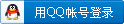
×
|
 粤公网安备44152102000001号
粤公网安备44152102000001号