|
|
本帖最后由 wangzhe110 于 2012-3-19 20:23 编辑
居然主要设置
ATM PVC Configuration
This screen allows you to configure an ATM PVC identifier (VPI and VCI), select DSL latency, select a service category. Otherwise choose an existing interface by selecting the checkbox to enable it.
VPI: [0-255]
VCI: [32-65535]
Select DSL Link Type (EoA is for PPPoE, IPoE, and Bridge.)
EoA
PPPoA
IPoA
Encapsulation Mode: LLC/SNAP-BRIDGING VC/MUX
Service Category: UBR Without PCRUBR With PCRCBRNon Realtime VBRRealtime VBR
Peak Cell Rate: [cells/s]
Sustainable Cell Rate: [cells/s]
Maximum Burst Size: [cells]
Select Connection Mode
Default Mode - Single service over one connection
VLAN MUX Mode - Multiple Vlan service over one connection
选择这个 MSC Mode - Multiple Service over one Connection
Enable Quality Of Service
Enabling packet level QoS for a PVC improves performance for selected classes of applications. QoS cannot be set for CBR and Realtime VBR. QoS consumes system resources; therefore the number of PVCs will be reduced. Use Advanced Setup/Quality of Service to assign priorities for the applications.
Enable Quality Of Service.
其他按照正常设置 然后开
LAN Ports Configuration
Use this page to enable/disable the Virtual LAN Ports feature.
打勾保存
LAN Port
ENET1
ENET2
ENET3
ENET4
USB
wlan0
|
本帖子中包含更多资源
您需要 登录 才可以下载或查看,没有账号?立即注册
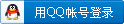
×
|
 粤公网安备44152102000001号
粤公网安备44152102000001号