|
|
RTRT,两天前去办了电信E8 电信倒是很出奇的第二天就把新MODOM送来了=。=
说也说不清楚 直接上图吧 请懂的大虾帮忙看看 如何设置让网游类的数据包优先于各类P2P软件,下载时不要太影响游戏就好(请不要告诉我在BT软件中限速就好=。= 不然这个帖就没意义了 呵呵)
设置界面如图 和之前论坛有兄弟发的图不一样
版本信息:
QOS:
类别:
“应用”框体里只有VOIP和TR069 似乎用不到 就只选了4个队列
类型:
“编号”中只有1234可选 可能是指相应的优先级或者权重的序号。
“条件”中的选项:
请教该如何设置!!多谢!!! 顺便附上DEBUG页导出的配置文件。。。但是修改后传不回去 看样子是没办法TELNET的- <psitree>
- <SystemInfo>
- <multiUser tableSize="0" telecomadmin_username="telecomadmin" telecomadmin_passwd="bkU3akElNW0=" useradmin_username="useradmin" telecom_maintainflag="1" useradmin_passwd="" disable_telecomadmin="0" ></multiUser>
- <RestrictTerminal mode="1" totalTerminalNum="4" stbRestrictEnable="false" stbNum="0" cameraRestrictEnable="false" cameraNum="0" computerRestrictEnable="false" computerNum="0" phoneRestrictEnable="false" phoneNum="0"/>
- <ForceHomePortal enable="false" urlPC="http://www.chinatelecom.com.cn" urlSTB="http://www.chinatelecom.com.cn" urlPhone="http://www.chinatelecom.com.cn"/>
- <protocol autoScan="disable" igmpSnp ="disable" igmpMode ="enable" macFilterPolicy="forward" encodePassword="enable" upnp="enable" ddnsdstatus="disable" enablevsr="disable" enabledmz="enable" enableoutfl="disable" enableinfl="disable" enablemacfilter="disable" outflBWtype="0" inflBWtype="0" autoreconnect="enable" />
- <sysLog state="enable" displayLevel="CRIT" logLevel="DEBUG" option="local" isDefaultCfg="No" serverIP="0.0.0.0" serverPort="514"/>
- <sysUserName value="admin"/>
- <telnet state="disable" port="23"/>
- <tr69c state="enable" upgradesManaged="0" upgradeAvailable="0" informEnbl="1" informTime="0" informInterval="43200" noneConnReqAuth="0" acsURL="http://devacs.edatahome.com:9090/ACS-server/ACS" acsUser="hgw" acsPwd="colorred" parameterKey="12345" connReqURL="" connReqUser="itms" connReqPwd="colorred" urlsubcriber="1" usrsubcriber="1" pwdsubcriber="1" cusrsubcriber="1" cpwdsubcriber="1" kickURL="http://www.ttxxx.com/acs" provisioningCode="12345" outIntf="Default" MWSURL="0.0.0.0:8002" ctMDW="disable" userID="" times="0" limit="10" bindstatus="3"/>
- <ftpPort value="21"/>
- <usbbakup state="enable"/>
- <ftpUserName value="ftp"/>
- <ftpEnable value="no"/>
- <snmp state="enable" readCommunity="ADSL" writeCommunity="ADSL" sysName="Broadcom" sysLocation="unknown" sysContact="unknown" trapIP="0.0.0.0" debug="0" configId="00000000" trapState="enable" prodId="BCM96358" vendorId="Broadcom" sysVersion="BCM6358A1 3.10L.01beta.-A2pB022g.d20h" serialNum="02101010001" oui="001018"/>
- <algCfg h323="disable" sip="disable" rtsp="disable" l2tp="disable" ipsec="disable" />
- <dosCfg firewalllevel="low" firewallstatus="enable" synstatus="enable" icmpsutatus="enable" fin_urg_psh="enable" xmas="enable" null_scan="enable" syn_rst="enable" syn_fin="enable"/>
- </SystemInfo>
- <WirelessCfg>
- <vars state="disabled" ssIdIndex="0" country="CN" apMode="ap" bridgeRestrict="disabled" wdsMAC_0="" wdsMAC_1="" wdsMAC_2="" wdsMAC_3="" band="b" channelMode="0" channel="1" rate="auto" multicastRate="auto" basicRate="default" fragThreshold="2346" RTSThreshold="2347" DTIM="1" beacon="100" XPress="off" gMode="auto" gProtection="auto" preamble="long" AfterBurner="off" TxPowerPercent="100" WME="off" WMENoAck="off" WMEApsd="on" RegulatoryMode="off" PreNetRadarDectTime="60" InNetRadarDectTime="60" TpcMitigation="0" AutoChannelTimer="0" wlMaxBitRate="" wlBeaconType="" wlStandard="" wlKeyPassphrase="" wlIEEE11iEncryptionModes="" wlIEEE11iAuthenticationMode="" wlPossibleChannels="" wlBasicDataTransmitRates="" wlOperationalDataTransmitRates="" wlPossibleDataTransmitRates="" wlInsecureOOBAccessEnabled="" wlBeaconAdvertisementEnabled="" wlAutoRateFallBackEnabled="" wlChannelsInUse="" wlDeviceOperationMode="" MaxAssoc="128" />
- <wlMssidVars tableSize="4">
- <wlMssidEntry enblSsId="0" ssId="ChinaNet-Lockfan" tr69AddSsId="0" enblSubcrb="1" bcntpSubcrb="1" ssIdSubcrb="1" hide="1" apIsolation="off" fltMacMode="disabled" disableWme="off" MaxAssoc = "128" authMode="psk" radiusServerIP="0.0.0.0" radiusServerPort="1812" radiusServerKey="" wep="disabled" auth="0" keyBit="64-bit" key64_1="" key64_2="" key64_3="" key64_4="" key64Index="1" key128_1="" key128_2="" key128_3="" key128_4="" key128Index="1" wpaRekey="3600" wpakey="12345" Preauthentication="off" ReauthTimeout="36000" wpa="tkip" tr69cBeaconType="Basic" tr69cBasicEncryptionModes="None" tr69cBasicAuthenticationMode="None" tr69cWPAEncryptionModes="WEPEncryption" tr69cWPAAuthenticationMode="PSKAuthentication" tr69cIEEE11iEncryptionModes="AESEncryption" tr69cIEEE11iAuthenticationMode="EAPAuthentication"/>
- <wlMssidEntry enblSsId="0" ssId="SSID_BC75C2775BBC_2" tr69AddSsId="0" enblSubcrb="1" bcntpSubcrb="1" ssIdSubcrb="1" hide="0" apIsolation="off" fltMacMode="disabled" disableWme="off" MaxAssoc = "128" authMode="open" radiusServerIP="0.0.0.0" radiusServerPort="1812" radiusServerKey="" wep="disabled" auth="0" keyBit="128-bit" key64_1="" key64_2="" key64_3="" key64_4="" key64Index="1" key128_1="" key128_2="" key128_3="" key128_4="" key128Index="1" wpaRekey="0" wpakey="" Preauthentication="off" ReauthTimeout="36000" wpa="tkip" tr69cBeaconType="Basic" tr69cBasicEncryptionModes="None" tr69cBasicAuthenticationMode="None" tr69cWPAEncryptionModes="WEPEncryption" tr69cWPAAuthenticationMode="PSKAuthentication" tr69cIEEE11iEncryptionModes="AESEncryption" tr69cIEEE11iAuthenticationMode="EAPAuthentication"/>
- <wlMssidEntry enblSsId="0" ssId="SSID_BC75C2775BBC_3" tr69AddSsId="0" enblSubcrb="1" bcntpSubcrb="1" ssIdSubcrb="1" hide="0" apIsolation="off" fltMacMode="disabled" disableWme="off" MaxAssoc = "128" authMode="open" radiusServerIP="0.0.0.0" radiusServerPort="1812" radiusServerKey="" wep="disabled" auth="0" keyBit="128-bit" key64_1="" key64_2="" key64_3="" key64_4="" key64Index="1" key128_1="" key128_2="" key128_3="" key128_4="" key128Index="1" wpaRekey="0" wpakey="" Preauthentication="off" ReauthTimeout="36000" wpa="tkip" tr69cBeaconType="Basic" tr69cBasicEncryptionModes="None" tr69cBasicAuthenticationMode="None" tr69cWPAEncryptionModes="WEPEncryption" tr69cWPAAuthenticationMode="PSKAuthentication" tr69cIEEE11iEncryptionModes="AESEncryption" tr69cIEEE11iAuthenticationMode="EAPAuthentication"/>
- <wlMssidEntry enblSsId="0" ssId="SSID_BC75C2775BBC_4" tr69AddSsId="0" enblSubcrb="1" bcntpSubcrb="1" ssIdSubcrb="1" hide="0" apIsolation="off" fltMacMode="disabled" disableWme="off" MaxAssoc = "128" authMode="open" radiusServerIP="0.0.0.0" radiusServerPort="1812" radiusServerKey="" wep="disabled" auth="0" keyBit="128-bit" key64_1="" key64_2="" key64_3="" key64_4="" key64Index="1" key128_1="" key128_2="" key128_3="" key128_4="" key128Index="1" wpaRekey="0" wpakey="" Preauthentication="off" ReauthTimeout="36000" wpa="tkip" tr69cBeaconType="Basic" tr69cBasicEncryptionModes="None" tr69cBasicAuthenticationMode="None" tr69cWPAEncryptionModes="WEPEncryption" tr69cWPAAuthenticationMode="PSKAuthentication" tr69cIEEE11iEncryptionModes="AESEncryption" tr69cIEEE11iAuthenticationMode="EAPAuthentication"/>
- </wlMssidVars>
- </WirelessCfg>
- <SecCfg>
- <tr69QosQueue tableSize="4">
- <tr69QosQueueEntry queueID="1" queueEnable="enable" queuePriority="1" queueWeight="0" />
- <tr69QosQueueEntry queueID="2" queueEnable="enable" queuePriority="2" queueWeight="0" />
- <tr69QosQueueEntry queueID="3" queueEnable="enable" queuePriority="3" queueWeight="0" />
- <tr69QosQueueEntry queueID="4" queueEnable="enable" queuePriority="4" queueWeight="0" />
- </tr69QosQueue>
- <tr69QosClsType tableSize="11">
- <tr69QosClsTypeEntry id="1" ClsId="1" type=" " max="9081" min="9081" ProtocolList="TCP,UDP" instanceId="1"/>
- <tr69QosClsTypeEntry id="2" ClsId="1" type=" " max="9100" min="9100" ProtocolList="TCP,UDP" instanceId="2"/>
- <tr69QosClsTypeEntry id="3" ClsId="1" type=" " max="9090" min="9090" ProtocolList="TCP,UDP" instanceId="3"/>
- <tr69QosClsTypeEntry id="4" ClsId="1" type=" " max="8086" min="8086" ProtocolList="TCP,UDP" instanceId="4"/>
- <tr69QosClsTypeEntry id="5" ClsId="1" type=" " max="3724" min="3724" ProtocolList="TCP,UDP" instanceId="5"/>
- <tr69QosClsTypeEntry id="6" ClsId="1" type=" " max="9091" min="9091" ProtocolList="TCP,UDP" instanceId="6"/>
- <tr69QosClsTypeEntry id="7" ClsId="1" type=" " max="8087" min="8087" ProtocolList="TCP,UDP" instanceId="7"/>
- <tr69QosClsTypeEntry id="8" ClsId="1" type=" " max="39311" min="39311" ProtocolList="TCP,UDP" instanceId="8"/>
- <tr69QosClsTypeEntry id="9" ClsId="1" type=" " max="39567" min="39567" ProtocolList="TCP,UDP" instanceId="9"/>
- <tr69QosClsTypeEntry id="10" ClsId="1" type=" " max="3800" min="3800" ProtocolList="TCP,UDP" instanceId="10"/>
- <tr69QosClsTypeEntry id="11" ClsId="2" type="DPORT" max="17754" min="17754" ProtocolList="TCP,UDP" instanceId="11"/>
- </tr69QosClsType>
- <srvCtrlList ftp="disable" http="lan" icmp="lan" snmp="lan" ssh="lan" telnet="enable" tftp="lan"/>
- <tr69QosConfig mode="INTERNET" enable="disable" bandwidth="0" plan="1" force_bw="disable" dscpmark="disable" vlanmark="0"/>
- <tr69Qos tableSize="5">
- <tr69QosEntry id="1" enable_entry="enable" appname="None" classquque="1" instanceId="1" dscpvalue="1" q_8021pvalue="0" q_8021qvalue="0"/>
- <tr69QosEntry id="2" enable_entry="enable" appname="None" classquque="2" instanceId="2" dscpvalue="1" q_8021pvalue="0" q_8021qvalue="0"/>
- <tr69QosEntry id="3" enable_entry="enable" appname="None" classquque="3" instanceId="3" dscpvalue="1" q_8021pvalue="0" q_8021qvalue="0"/>
- <tr69QosEntry id="4" enable_entry="enable" appname="None" classquque="4" instanceId="4" dscpvalue="1" q_8021pvalue="0" q_8021qvalue="0"/>
- <tr69QosEntry id="5" enable_entry="disable" appname="TR069" classquque="1" instanceId="1" dscpvalue="1" q_8021pvalue="0" q_8021qvalue="0"/>
- </tr69Qos>
- <dmzHost ipAddr="192.168.1.10"/>
- <vrtSrv tableSize="1">
- <vrtSrvEntry id="1" instanceId="1" name="BT" addr="192.168.1.10" protocol="TCP/UDP" eStart="23248" eEnd="23248" iStart="23248" iEnd="23248" hostName="192.168.1.10" wanconnectionID="2" />
- </vrtSrv>
- </SecCfg>
- <AtmCfgVcc>
- <vccId9999 portId="0" vpi="0" vci="65534" tdId="0" aalType="AAL2" adminStatus="down" encap="unknown" qos="disable" instanceId="1509949442"/>
- <vccId1 portId="0" vpi="8" vci="35" tdId="1" aalType="AAL5" adminStatus="up" encap="llc" qos="disable" instanceId="1509949442"/>
- </AtmCfgVcc>
- <AlphaPMapCfg>
- <alphaPmap tableSize="8">
- <alphaPmapEntry id="1" mapPvc="-1" devName="eth1.5" type="0" active="1" />
- <alphaPmapEntry id="2" mapPvc="-1" devName="eth1.4" type="0" active="1" />
- <alphaPmapEntry id="3" mapPvc="-1" devName="eth1.3" type="0" active="1" />
- <alphaPmapEntry id="4" mapPvc="-1" devName="eth1.2" type="0" active="1" />
- <alphaPmapEntry id="5" mapPvc="-1" devName="wl0" type="0" active="1" />
- <alphaPmapEntry id="6" mapPvc="-1" devName="wl0.1" type="0" active="0" />
- <alphaPmapEntry id="7" mapPvc="-1" devName="wl0.2" type="0" active="0" />
- <alphaPmapEntry id="8" mapPvc="-1" devName="wl0.3" type="0" active="0" />
- </alphaPmap>
- <alphaStatus alphaPmapEnabled="0" />
- </AlphaPMapCfg>
- <AtmCfg>
- <initCfg structureId="2" threadPriority="25" freeCellQSize="10" freePktQSize="200" freePktQBufSize="1600" freePktQBufOffset="32" rxCellQSize="10" rxPktQSize="200" txFifoPriority="64" aal5MaxSduLen="64" aal2MaxSduLen="12800"/>
- </AtmCfg>
- <AtmCfgTd>
- <td1 cat="UBR" PCR="0" SCR="0" MBS="0"/>
- </AtmCfgTd>
- <Lan>
- <entry9999 address="1.1.1.1" mask="255.255.255.0" dhcpServer="disable" confDhcpSrv="disable" leasedTime="0" startAddr="0.0.0.0" ReservedAddresses="" SubnetMask="" DNSServers="" UseAllocatedWAN="" AssociatedConnection="" PassthroughMACAddress="" AllowedMACAddresses="" DHCPServerConfigurable="0" PassthroughLease="0" vpdnenable="0" iptvenable="0" stbnumber="0" monitornumber="0" HGleasedTime="0" HGstartAddr="0.0.0.0" HGendAddr="0.0.0.0" endAddr="0.0.0.0" subnetMask="0.0.0.0" instanceId="1509949443"/>
- <entry1 address="192.168.1.1" mask="255.255.255.0" dhcpServer="disable" confDhcpSrv="enable" leasedTime="86400" startAddr="192.168.1.2" ReservedAddresses="0.0.0.0" SubnetMask="255.255.255.255" DNSServers="" UseAllocatedWAN="" AssociatedConnection="" PassthroughMACAddress="" AllowedMACAddresses="" DHCPServerConfigurable="1" PassthroughLease="17" vpdnenable="0" iptvenable="0" stbnumber="0" monitornumber="0" HGleasedTime="0" HGstartAddr="255.255.255.255" HGendAddr="255.255.255.255" endAddr="192.168.1.100" subnetMask="255.255.255.0" instanceId="1509949441"/>
- <ethCfg1024 speed="auto" type="auto" MTU="1500" disabled="0"/>
- </Lan>
- <SNTPCfg>
- <cfg state="1" server1="time.windows.com" server2="" server3="" server4="" server5="" timezone="Beijing, Chongquing, Hong Kong, Urumqi" useDst="0" datetime="010100232007.47" synctime="0"/>
- </SNTPCfg>
- <RouteCfg>
- <ripGlobal state="enable" ripIfcTableSize="1"/>
- <ripIfc tableSize="1">
- <ripIfcEntry id="1" name="br0" state="enable" version="2" operation="active"/>
- </ripIfc>
- </RouteCfg>
- <MULTIDHCPRANGECfg>
- <multidhcprange tableSize="3">
- <multidhcprangeEntry id="1" startip="192.168.1.101" endip="192.168.1.110" leasetime="" category="camera" />
- <multidhcprangeEntry id="2" startip="192.168.1.111" endip="192.168.1.120" leasetime="" category="STB" />
- <multidhcprangeEntry id="3" startip="192.168.1.121" endip="192.168.1.130" leasetime="" category="Phone" />
- </multidhcprange>
- </MULTIDHCPRANGECfg>
- <PMapCfg>
- <pmap tableSize="1">
- <pmapEntry id="1" groupName="Default" groupKey="1" groupStatus="1" ifList="eth0:1|eth1:2" vendorid0="" vendorid1="" vendorid2="" vendorid3="" vendorid4=""/>
- </pmap>
- <pmapFlt tableSize="2">
- <pmapFltEntry id="1" instance="1" status="enable" bridgeRef="1" interfaceRef="eth0"/>
- <pmapFltEntry id="2" instance="2" status="enable" bridgeRef="1" interfaceRef="eth1"/>
- </pmapFlt>
- </PMapCfg>
- <pppsrv_0_8_35>
- <ppp_conId1 userName="" password="" serviceName="" idleTimeout="0" demandmode ="0" ipExt="disable" auth="auto" useStaticIpAddr="0" localIpAddr="255.255.255.255" AutoDisconnectTime="10" ShapingRate="1" ShapingBurstSize="555" WarnDisconnectDelay="5" DNSEnabled="1" MACAddress="5" proxyStatus="disable" maxUser="4" uNameSubcrber="1" pwdSubcrber="1" mtu="1492" mru="0" mss="0" Debug="disable"/>
- </pppsrv_0_8_35>
- <wan_0_8_35>
- <entry1 vccId="1" vlanMuxId="-1" vlanSubcriber="enable" conId="1" name="2_INTERNET_R_8_35" protocol="PPPOE" encap="LLC" firewall="enable" nat="enable" fullcone="enable" igmp="disable" vlanId="-1" vlan_priority="-1" service="enable" bridgemode="enable" maclearnmode="enable" pvcNum="2" connectionmode="INTERNET" disableDhcpSrv="1" restrictPppoe="enable" instanceId="1509949443"/>
- </wan_0_8_35>
- <DDNSCfg>
- <ddns tableSize="1">
- <ddnsEntry id="1" hostname="www.fishstyle.com" username="admin" password="admin" ifc="" service="dyndns" serverhost="192.168.1.1"/>
- </ddns>
- </DDNSCfg>
- <ToDUrlFilter>
- <UrlCntrl tableSize="1">
- <UrlCrlTbl id="1" url_address="192.168.1.10" url_port="80"/>
- </UrlCntrl>
- <UrlListType type="White" flags="disable"/>
- </ToDUrlFilter>
- <ADSL/>
- <STATICDHCPCfg/>
- <CAMACCESSCfg/>
- <IPSec/>
- <CertCfg/>
- <EngDbgCfg/>
- <BWListCfgAlpha/>
- <DUBlockCfgAlpha/>
- </psitree>
[ 本帖最后由 lockfan 于 2008-10-14 11:48 编辑 ] |
本帖子中包含更多资源
您需要 登录 才可以下载或查看,没有账号?立即注册
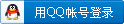
×
|
 粤公网安备44152102000001号
粤公网安备44152102000001号