|
|
本帖最后由 slitilanber 于 2025-10-23 10:31 编辑
shell原贴:HR8145XR V5R022C10S268通挂从光猫固件,半补全shell『 光猫FTTx技术交流区 』 - Powered by Discuz!
半补全shell后,shell模式下可以执行EquipMode.sh on命令,应该可以获得root权限, 然后执行restorehwmode.sh来恢复华为界面。
先说明:因为我自己的设备在R21版本时已经执行过restorehwmode.sh。无法再次测试。
如果没有其他更简单方法,又确实需要华为界面,可以尝试,只希望回复一下测试结果。
shell模式下依次执行以下命令:
1. EquipMode.sh on
2. restorehwmode.sh
3. EquipMode.sh off (restorehwmode.sh时可能会重启,重启后执行;如果没有重启,直接执行)
如果成功,结合SU_WAP模式下的命令,基本上就不需要完整的shell命令了,还要啥自行车呀。
- load pack by tftp svrip {tftp server ip} remotefile {firmware file} // 刷固件
- restore manufactory // 恢复出厂设置
- set userpasswd root {your password} // 修改telnet和ssh密码
- set webuserpasswd instance {instance id} password {password} // 修改网页登录密码(可能没有该命令)
- set sn snid {your sn} //修改SN
- set password snpasswd {your sn password} // 修改SN认证密码
- set productmac MAC {your mac} // 修改mac
- set upport mode {mode id} upportid 0x102001
- // 5:XGPON , 6:10GEPONA, 10:XGS-PON, 12:10GE自适应 ,15:XGPON-XGSPON自适应, 16:XGSPON-10GEPONS自适应
- set hardinfo value BBSP_FT_IPV6_PORTMAPPING=1; // 显示ipv6端口转发的页面配置
补充内容 (2025-11-8 11:37):
最新研究成果:只有能进能在SU_WAP模式下执行set hardinfo命令,就不需要恢复华为模式,就能切换界面。
set hardinfo value SSMP_SPEC_WEB_FRAME=frame_huawei;SSMP_SPEC_WEB_MENUXML=MenuSmartChina.xml; |
本帖子中包含更多资源
您需要 登录 才可以下载或查看,没有账号?立即注册
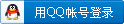
×
|
 粤公网安备44152102000001号
粤公网安备44152102000001号